This was a fun card to make. I wanted to make an Easter card so I could enter it in Jitterbuggin’s Spring Fling contest. We had extra time to complete this challenge, but I waited until the last minute and am getting this in just under the wire. It took a while for me to take my concept and come up with a finished project. This time the challenge is open to voting, so that part is new to me.
I was inspired by the movie Hop — I loved it and can’t wait for it to come out on DVD. But my little bunny has to use seeds for his beans as he does not have the talent EB does when it comes to producing jelly beans.
I was a member of PC Hug Club for many years and received some very cute clip art each month. Because I have such a large collection and never use it, I decided I was going to print my own paper to make this card. All the background prints are images that I printed on an inkjet printer. I really like using the clip art because I can resize it — so a 12″ x 12″ background can be reduced to 6″ x 6″ to make a card. The size of the print becomes smaller too, so it is perfect for cardmaking.
Fantabulous Cricut has a challenge called Do the Bunny Hop! this week that I will enter this card in. You have to create a project using a rabbit or chick.
Also, at Cooking With Cricut, their challenge is called Cash in Your Stash and you are supposed to use things in your stash — items that you have had for at least a year. My clip art collection certainly qualifies, and I also used scraps that I have had for ages to make the bunny and the grass.
I made the seed packet in Adobe Illustrator. I am such a beginner using that program and was thrilled when I actually made something with it. I made it a complete packet so I could slip the bunny inside.
Making the jelly beans was probably the most time-consuming aspect of the card. I first did an online search to see if I could find a Cricut cut file for a jelly bean as I was pretty sure there were no jelly beans on any of the Cricut cartridges. I found a post where someone said they made a jelly bean using the George and Basic Shapes cartridge, using the crescent and heart shapes. I used the same shapes and laid the beans out in Design Studio. I cut the jelly beans from white cardstock and then colored them with Copic markers. I applied two layers of Glossy Accents to give the beans their shine.
The bunny is from the Paper Doll Dress Up cartridge — he’s the bunny from the magician’s costume. I made a bow for him from seam binding that I spritzed with Glimmer Mist. The grass is from Create a Critter. I cut two layers of the grass for each clump so the jelly beans could be seen growing between the layers. After I placed the bunny inside the seed packet, I pop dotted the entire piece on the front of the card.
For the inside of the card, I used a stamp from a clear set that I picked up at a scrapbooking expo several months ago. It came with the rhinestones that I put inside the stamped flowers. I added another clump of grass with some more jelly beans.
- Cricut cartridges: George & Basic Shapes, Create a Critter, Paper Doll Dress Up
- Cricut Design Studio
- PC Hug Club clip art
- Copic markers
- Glimmer Mist
- Rayon seam binding
Challenges:
Jitterbuggin — Follow the sketch, make an Easter card and use a Cricut cut somewhere on your card.
Cooking With Cricut — Use stuff in your stash, items that you have had for a year or more.
Fantabulous Cricut — Use a bunny or chick in your project.

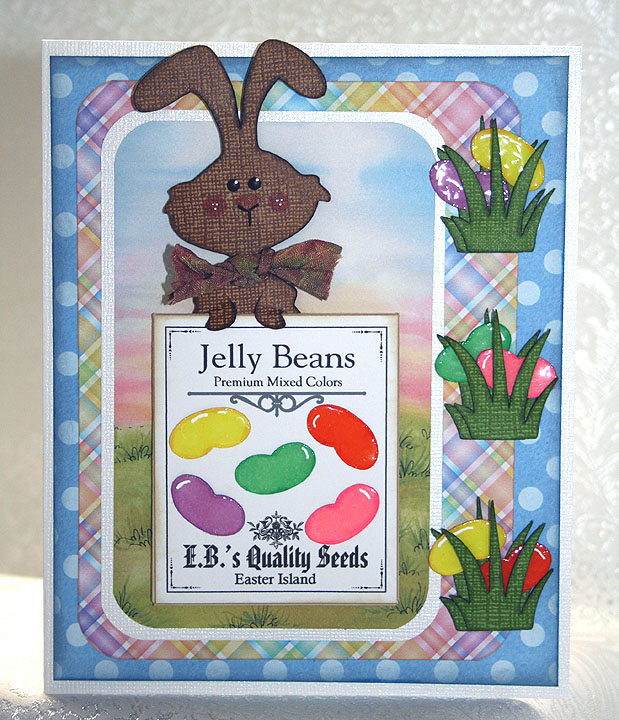





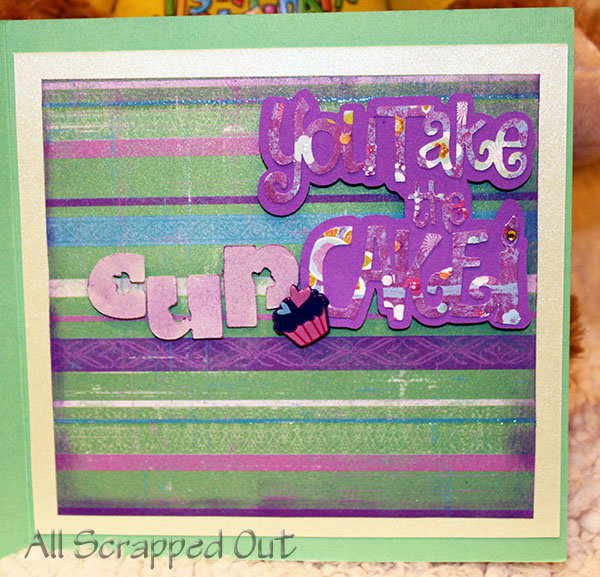





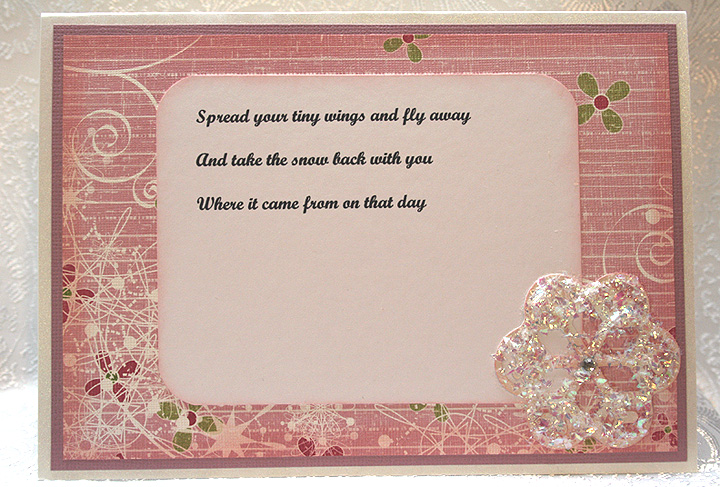


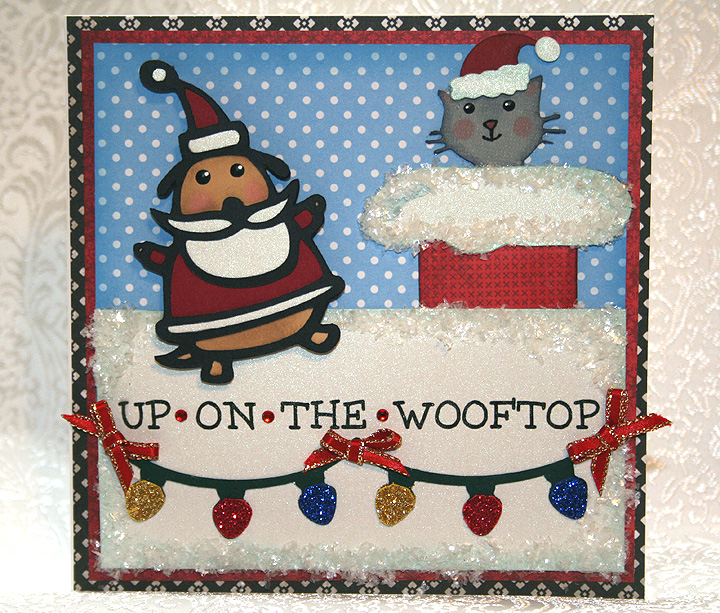


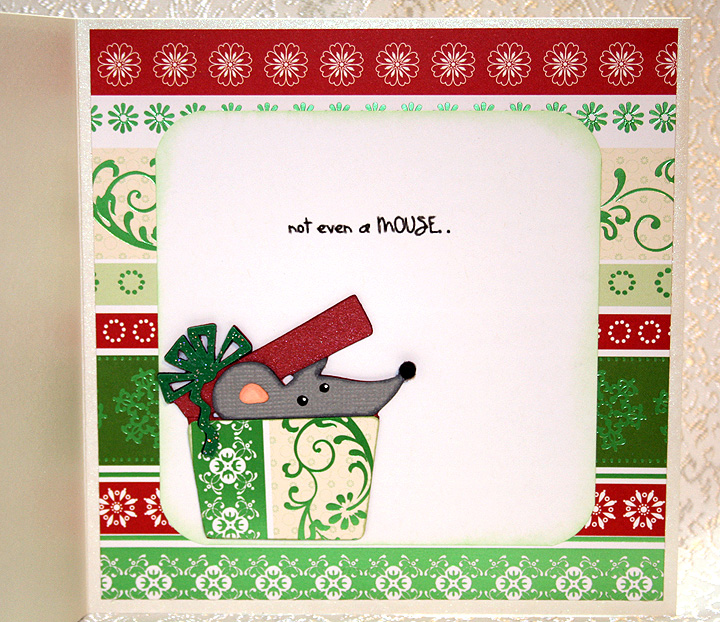
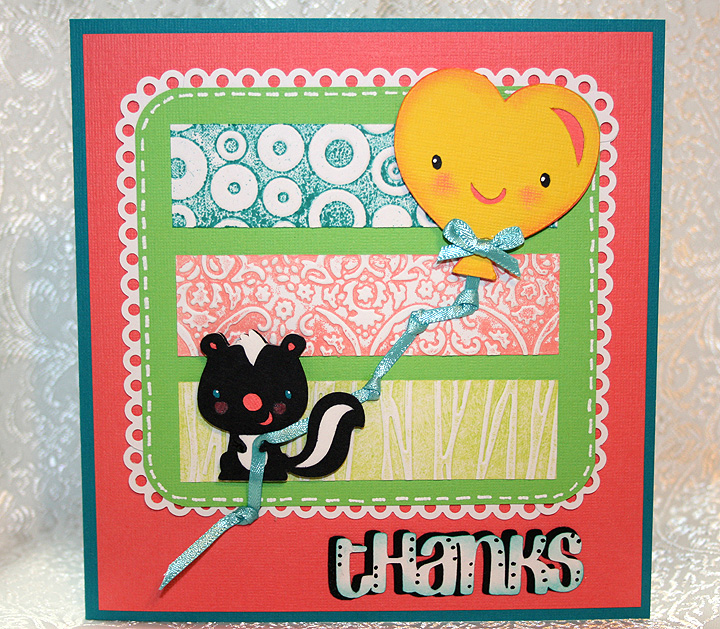
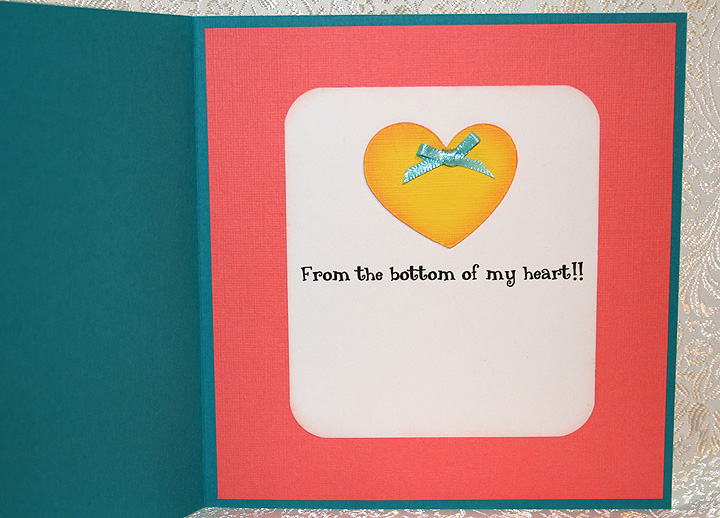



Recent Comments