This is my first layout ever — and I really struggled with it. Up to this point I have just made cards with my Cricut. I have no trouble deciding and laying out what I want on my card fronts, but doing a 12″ x 12″ page proved to be a challenge.
I wanted everything on my layout to flow and look like it was put there for a purpose. I even went to the Cricut Circle Blog and watched their tutorial again on how to do a layout. After watching the video I felt I had a better grasp of things, but once I started cutting I wasn’t so sure.
The patterned paper is from SEI — their Happy Day collection. Since I had the paper pad in my stash and knew I wanted to use it, that is the only thing I was certain about on this project. Once I got my background paper laid out and the banner done, then the rest sort of came together. I laid out everything in Design Studio before I started cutting anything.
The large scallop square background is cut from the Cindy Loo cartridge. The banner, the cat jumping out of the cake, and the gifts are all from Birthday Bash. The streamers are from Celebrations and all the circles are from George.
I think I cut the center circle at 7″. Then I measured and found the center and started slicing the circle, but didn’t cut it all the way from edge to edge. I left about 1/2″ intact at each edge of the circumference. I glued it to the layout right-side down, so that when I pulled back the slices the pattern paper showed. Before gluing each of the points down, I cut a ring of solid turquoise cardstock to cover the raw edges of my sliced circle. I added some white rick rack to the ring. Then I put adhesive on each of the points of the slices and adhered them to my layout.
This was my first time making rosettes and I used my Martha Stewart scoreboard to make the pleats. That was a lot of fun, except that making those score marks every 1/4″ is hard on arthritic hands.
I used lots of Stickles — I coated all the letters in the banner. I think the color I used was copper. I added Stickles to the gifts, the cake, and all the streamers got coated in them. I used DMC Memory Thread to string up my banner and for the center of the button on the rosette. I love that stuff — it’s so easy to work with.
The little “birthday bash” tag was cut with my Cuttlebug using the Tiny Tags die. I did the sentiment on the computer. Oh, also did lots of inking and doodling and stitched the turquoise cardstock to the pink cardstock with my sewing machine.
- SEI Happy Day paper
- Cricut cartridges: Birthday Bash, Celebrations, Cindy Loo, George & Basic Shapes
- Cuttlebug — Tiny Tags die
- Stickles
- DMC Memory Thread




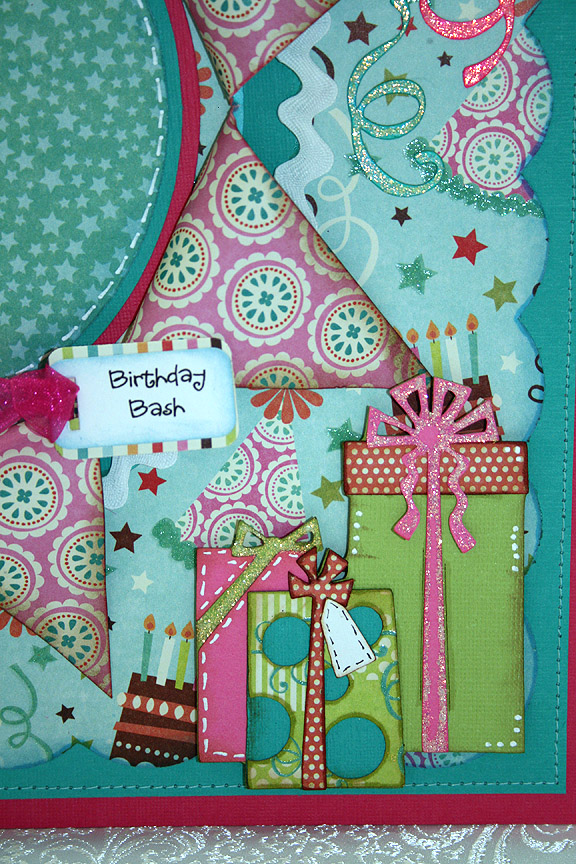

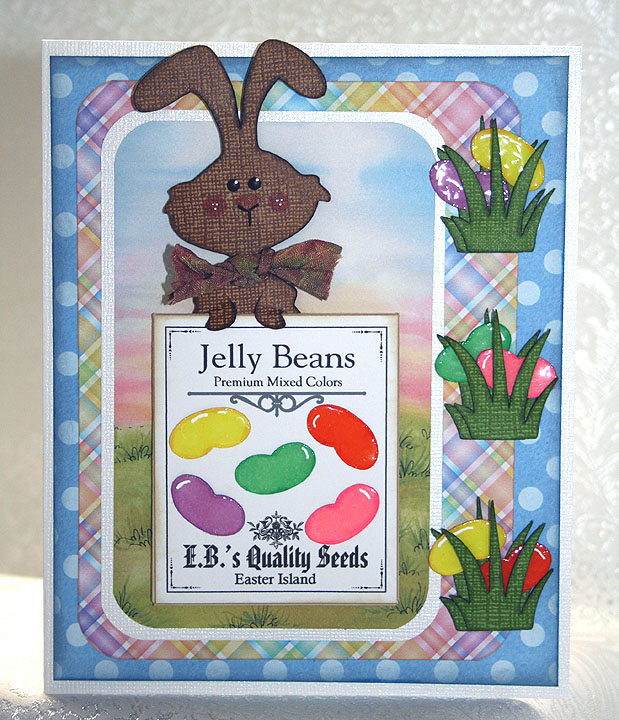





Recent Comments