I have been wanting to try my hand at creating a mixed media canvas for a while now. Cricut’s latest contest for their new Southwest cartridge gave me the push to get started. The inspiration for my project was a picture I pinned on Pinterest of a gorgeous white dream catcher.
I watched a lot of videos online trying to gather facts on what supplies I needed and how I wanted to proceed. I made a run to Michaels for supplies before I started. I needed a canvas and gesso, and I also picked up a few fun items to try. I think my favorite was the modeling paste.
I laid my design out in Cricut Craft Room. The first step was to paint the 8″ x 10″ canvas with gesso. After it was dry, I cut out the dream catcher at 7″ and border strips at .85″ from scrap cardstock so I could gauge where I wanted them on the canvas. I lightly traced around the cuts with a pencil.
Then I added some cheesecloth to the canvas using a gloss medium. When that was dry, I gave everything another coat of gesso. Then I used two shades of Martha Stewart metallic craft paint to cover it.
For my borders, I cut the design using repositionable vinyl and made stencils. I used the negative images for my stencils. The stencils are the polka dot material in the pictures. It is some vinyl I picked up on clearance. Using the first stencil, I laid down some gunmetal metallic paint. I would skip this step next time because I ended up covering that part of the design with some leather lacing. I didn’t like the dark paint — it was too much of a contrast.

In this picture you will notice the canvas looks different than the finished project. I had stamped some images on it that I decided to delete by covering with gesso and adding some more cheesecloth. I then painted the area to blend in with the background.
I laid down the turquoise color with the second stencil. I put a layer of gesso first and then added two layers of color. The final layer was a coat of Martha Stewart glitter paint.
The third stencil is where I got to try the modeling paste. I mixed some copper color into the paste and used a craft stick to smooth it over the stencil.
I was so happy with how it turned out — the design is raised and after it dried it reminded me of pottery.
Before doing the last layer of the borders, I cut a stencil of the shadow of the dream catcher and stuck it on the canvas. I mixed some glass bead gel with some glitter paint and spread it over the canvas. This layer was pretty wet and it had to dry overnight.
You can see the glass beads behind the web part of the dream catcher. They give a really neat effect.
The final border stencil was a little tricky. My first issue was weeding the correct vinyl — I kept pulling off the wrong areas. The I had trouble getting it to stick on top of the modeling pasted. It wanted to lift up, so I opted to add just a coat of copper glitter paint for the final coat, rather than changing colors completely. I was afraid the paint would bleed and be noticeable if I went for a contrast.
I was very pleased with the finished border. The last layer added a subtle glitter design on the modeling paste.
At this point I decided I did not like the stamped images I placed on the canvas earlier. I painted over them with gesso and then added some more cheesecloth. I went over the entire area with the metallic paint and blended the areas into the background. I also glued some leather lacing along the edges of the border, covering the dark painted layer I had first stenciled on. I was much happier with this look.
I used several layers to make the dream catcher. I trimmed one layer so all I had was a circle and used that to tie on the trim and beads. The top layer is also just the circle and I heat embossed it using a Fran-tage powder from Stampendous. The web part is also heat embossed using a holographic powder. I glued some small seed beads to it. I added several layers of feathers and sketched in some lines using a marker.
This is what it looks like all put together.
The flowers were cut at two sizes, 1.5″ and 1.25″. I inked the edges and curled the petals under. The flower centers are glass glitter from Stampendous. I glued some feathers behind the flowers. The owl was cut at 2″ and heat embossed with copper embossing powder.
The saying was printed using various fonts and cut apart into rectangles. I inked the edges and glued them on the canvas. It is actually a song lyric from Dream a Little Dream of Me, sung by Cass Elliott of the Mamas & Papas.
Here is a side view of the canvas, to give you an idea of all the texture and dimension it has.
While this project was very time consuming, I do want to try doing a canvas again. With all the supplies I now own, I don’t have an excuse not to.
- Cricut Southwest cartridge
- 8″ x 10″ canvas
- Liquitex Gesso
- Liquitex Modeling Paste
- Liquitex Glass Beads
- Golden Acrylic Glazing Liquid (used to blend background paints)
- Martha Stewart acrylic craft paints: Light Gold Metallic, Pale Bronze Metallic, Aquarium Pearl, Turquoise Glitter, Brownstone Glitter, Sunstone Glitter
- Cheesecloth
- Stampendous Fran-tage embossing powder
- Stampendous Glass Glitter
- Yarn
- Beads
- Feathers
- Leather lacing (from Michaels)

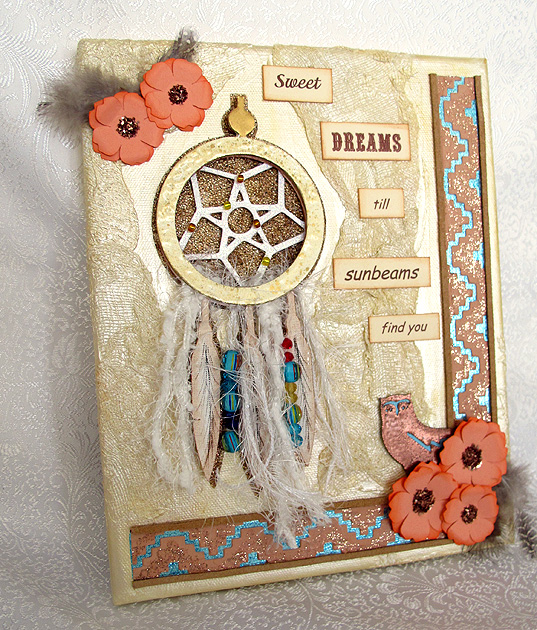

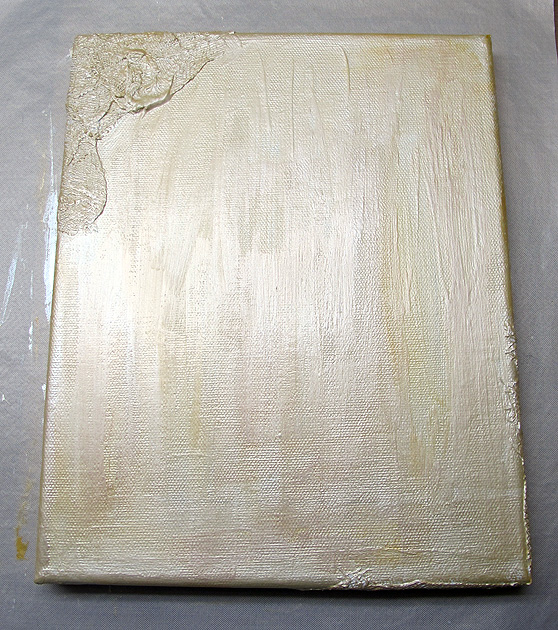
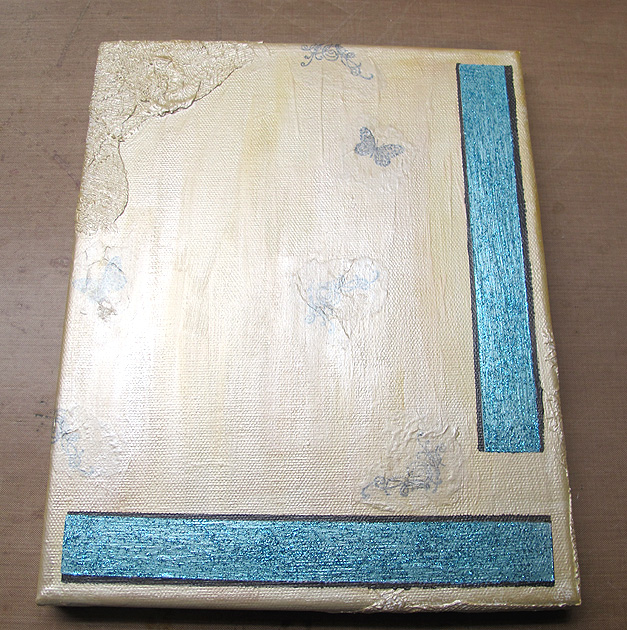
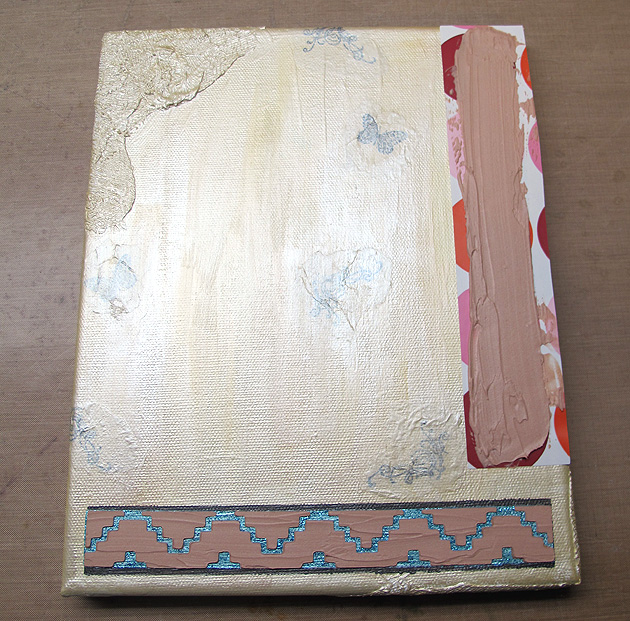
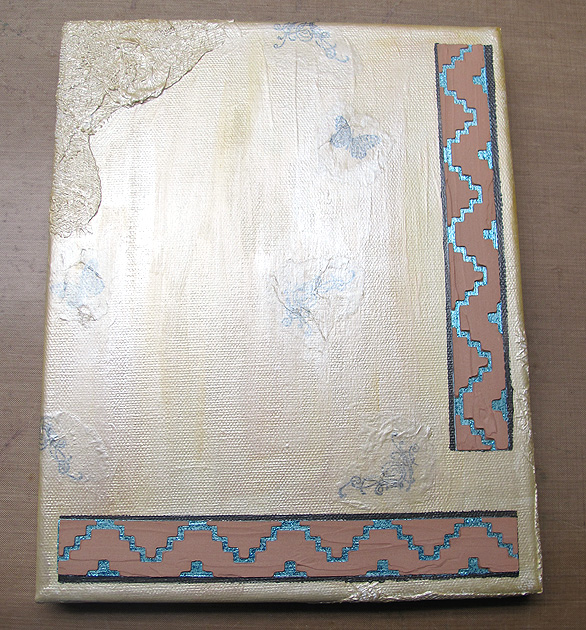
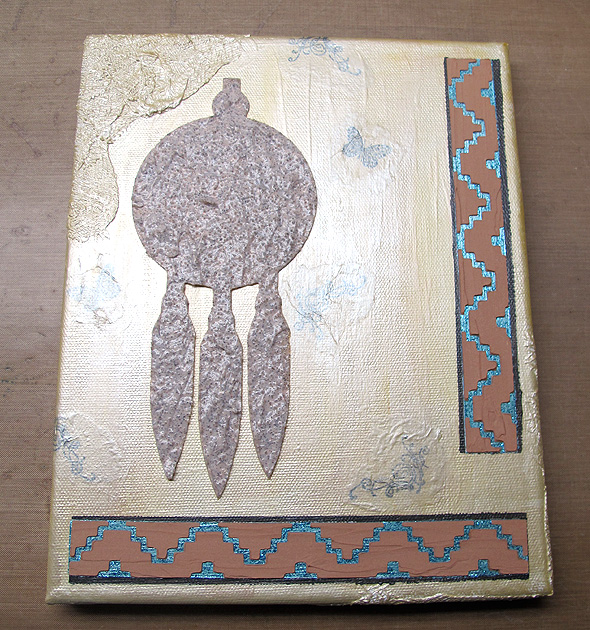


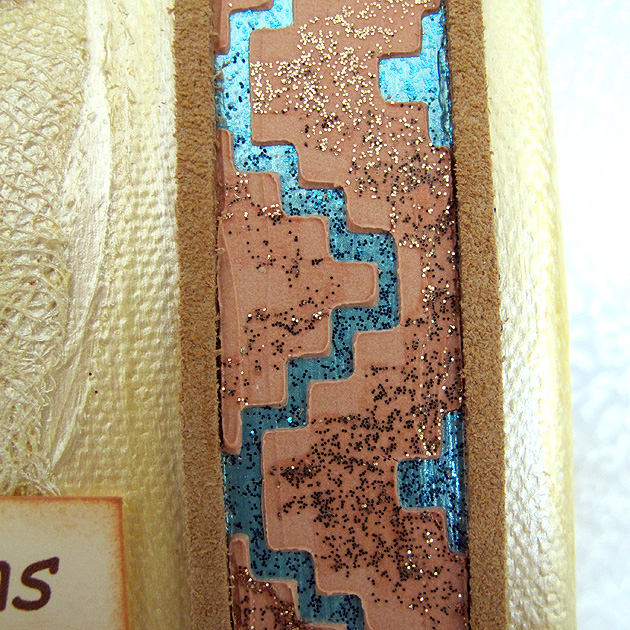
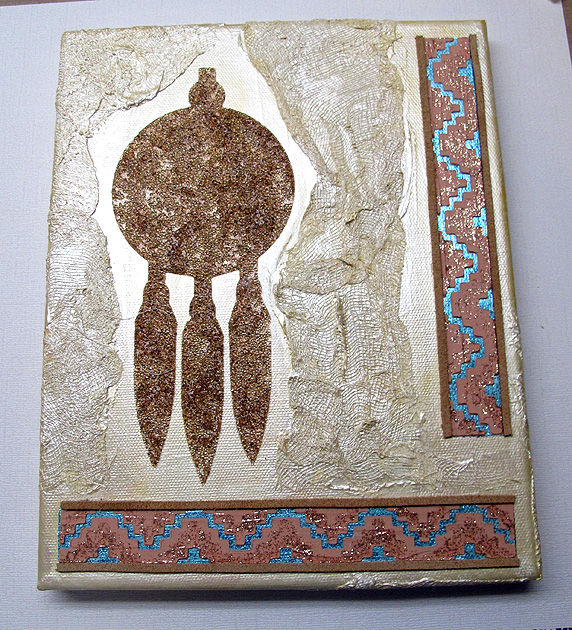










Recent Comments