I am a member of the Cricut Circle, a select community of Provo Craft Cricut enthusiasts. The new Circle blog was launched on October 1 and will be open to the public for the first ten days. After that it will be available to Circle members only.
The blog is featuring weekly challenges and the first one began the day the blog launched. This challenge is open to Circle members and requires you to use two cuts from the French Manor cartridge, an exclusive members-only cartridge. You also had to use pearls or jewels on your project.
I created a Halloween card using DCWV’s Black Currant cardstock stack. The solid color cardstock is from Bazzill. I used French Manor for the mirror and the keys. The bat, skull, spider and “eerie” sentiment are from the Happy Hauntings cartridge. The spider webs are from Wild Card. I used Stickles on the bodies of the spiders and added some teardrop-shaped jewels above the sconces on the mirror. I bought the jewels at Joann’s (in the $1 bin) the night I did the card, not knowing at the time that they would work so well with the design.
A few days ago, a Circle member (Capadia) posted a helpful tip for cutting small letters. She suggested cutting them from vinyl. You can find her post on her blog here. I cut the “eerie” letters using vinyl and it worked perfectly, right down to the tiny dot for the “i”.
On the inside of the card, I layered some cardstock and added another spider and web.
- DCWV Black Currant stack
- Bazzill Bling cardstock
- Black vinyl (scrap) for sentiment
- Cricut cartridges: French Manor, Happy Hauntings, and Wild Card
- Jewels from Joann’s ($1 bin)
- Ranger Stickles – pink
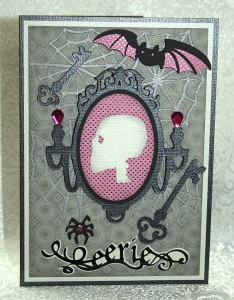

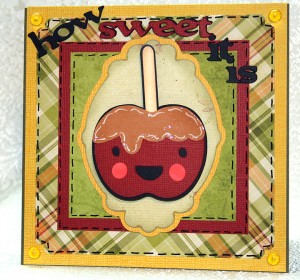

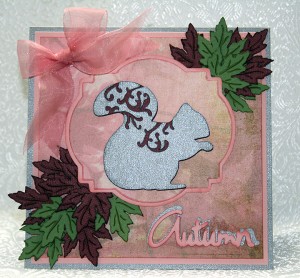

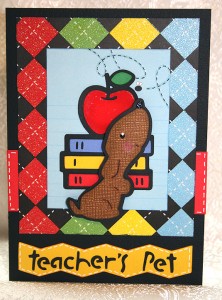
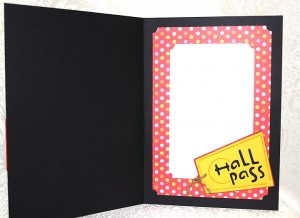


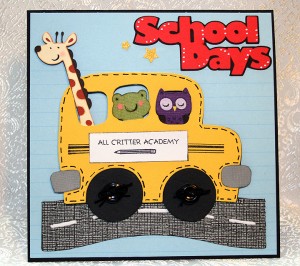
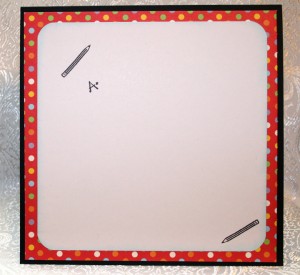
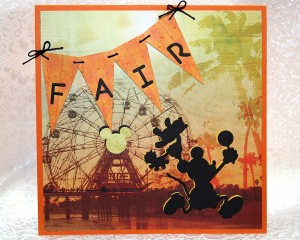
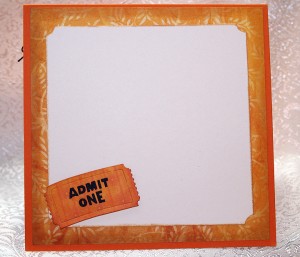



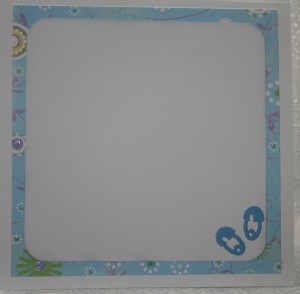
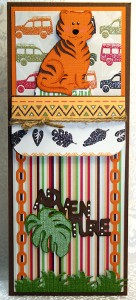
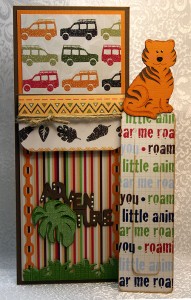
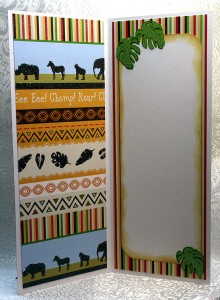



Recent Comments