I was inspired by chalkboard art on Pinterest to create this birthday card for my sister-in-law, using Cricut’s new Chalkboard Fonts cartridge. When I first saw this cartridge, I didn’t know that much about chalkboard art or how popular it is right now. Now it is one of my favorite cartridges.
The solid cardstock on this card is the Recollection brand from Michaels. The patterned paper on the banner was printed on my Imagine using the Blossom and Imagine More Cards cartridges. The leaves are from a scrap of Graphic 45 paper.
The card is 5″ x 7″, matted with a white layer. The black (chalkboard) layer is inked with white on the edges. I also lightly smudged white ink on the front so it looks like an actual blackboard. The lettering and swirls are all from the Chalkboard Fonts cartridge, cut from vinyl.
The banner is from the Birthday Bash cartridge, cut at 1.25″. For the letters on the banner, I used a Cuttlebug Embossing Plus folder called Monogram Seals. I inked the letters with black ink. The banner is hung from the card with DMC Memory Thread. I added some ribbons and bows and curled the ends of the Memory Thread by wrapping them around a chopstick.
The flower is also made with the Cuttlebug, using the Daisy quilling kit. The petals are light yellow, inked with pink on the edges. I brushed Glossy Accents on the completed flower and sprinkled it with coarse, clear glitter to add some sparkle.
I will make a box for this card, since it is a little bulky to place in an envelope, and send it to my sister-in-law. I hope she likes it.
- Cricut cartridges: Birthday Bash, Chalkboard Fonts, Imagine Blossom and Imagine More Cards
- Cuttlebug: Monogram Seals Embossing Plus folder, Daisy quilling kit
- Vinyl
- DMC Memory Thread
- Ink
- Ribbon







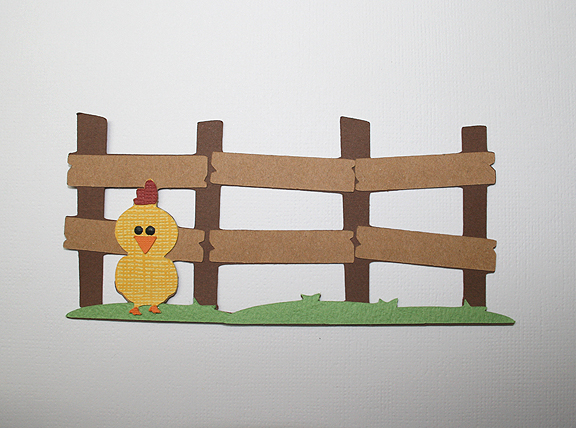
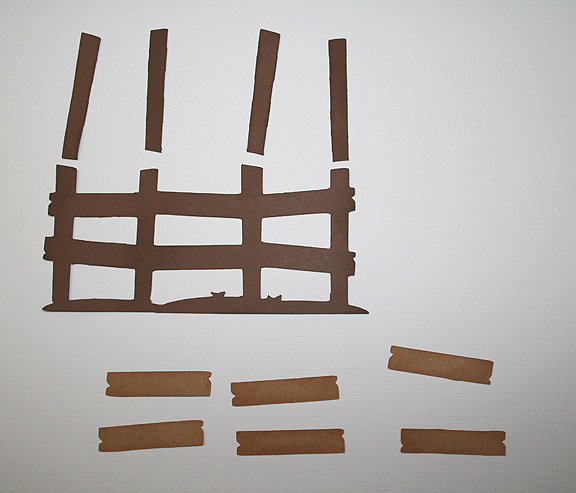
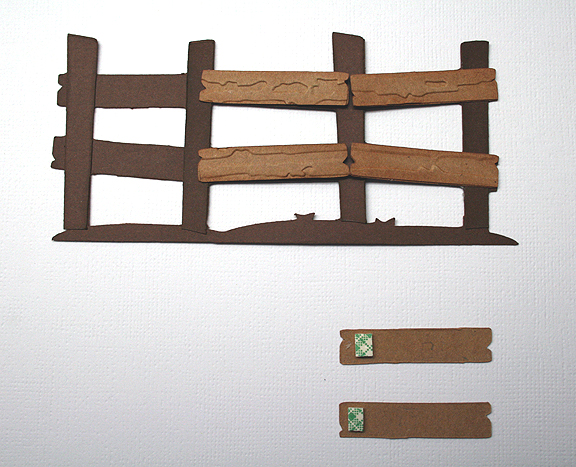


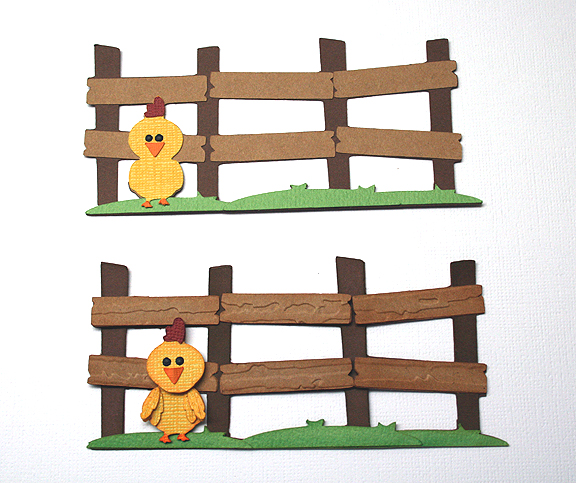
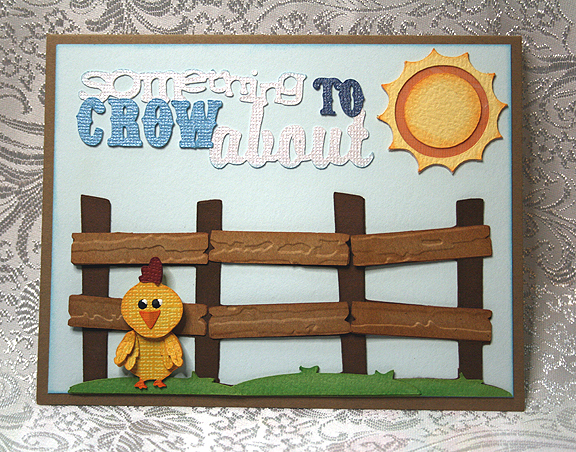

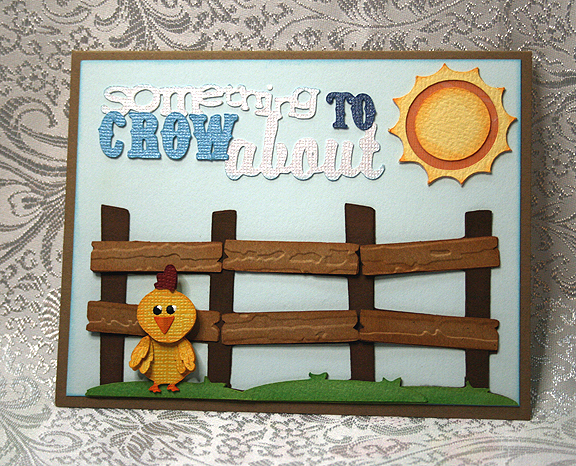









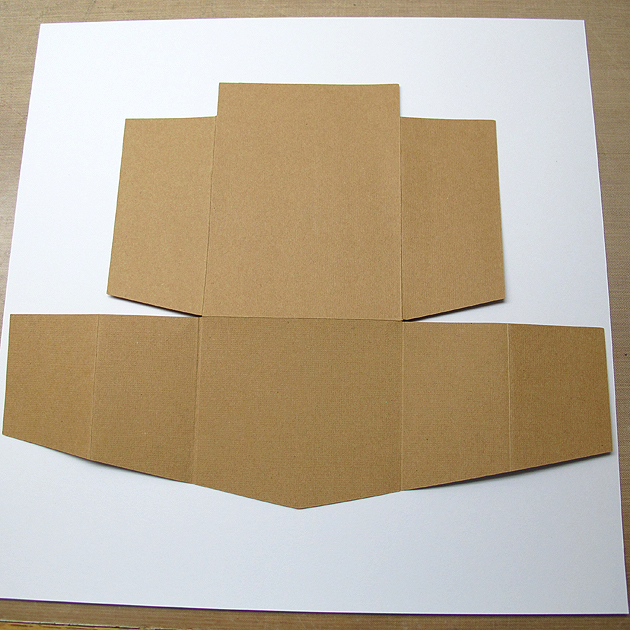



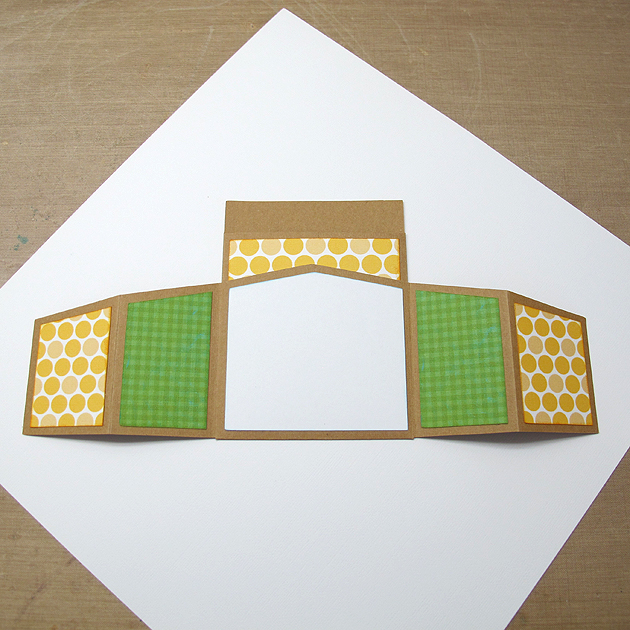
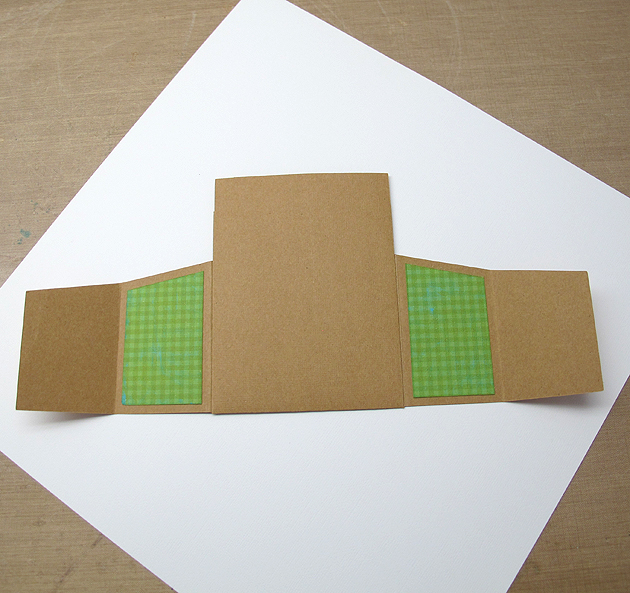

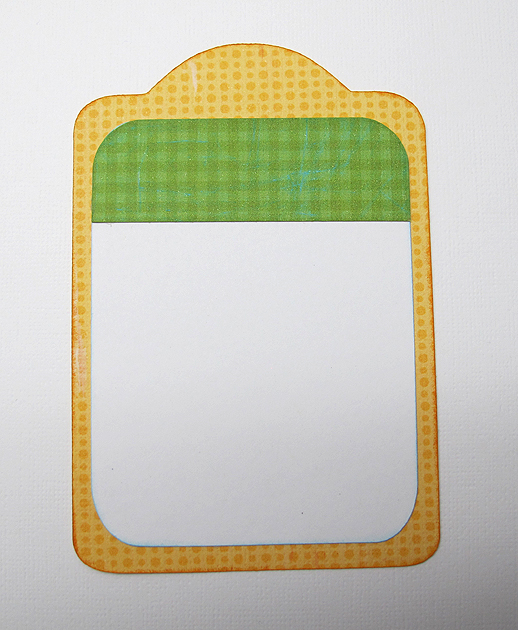







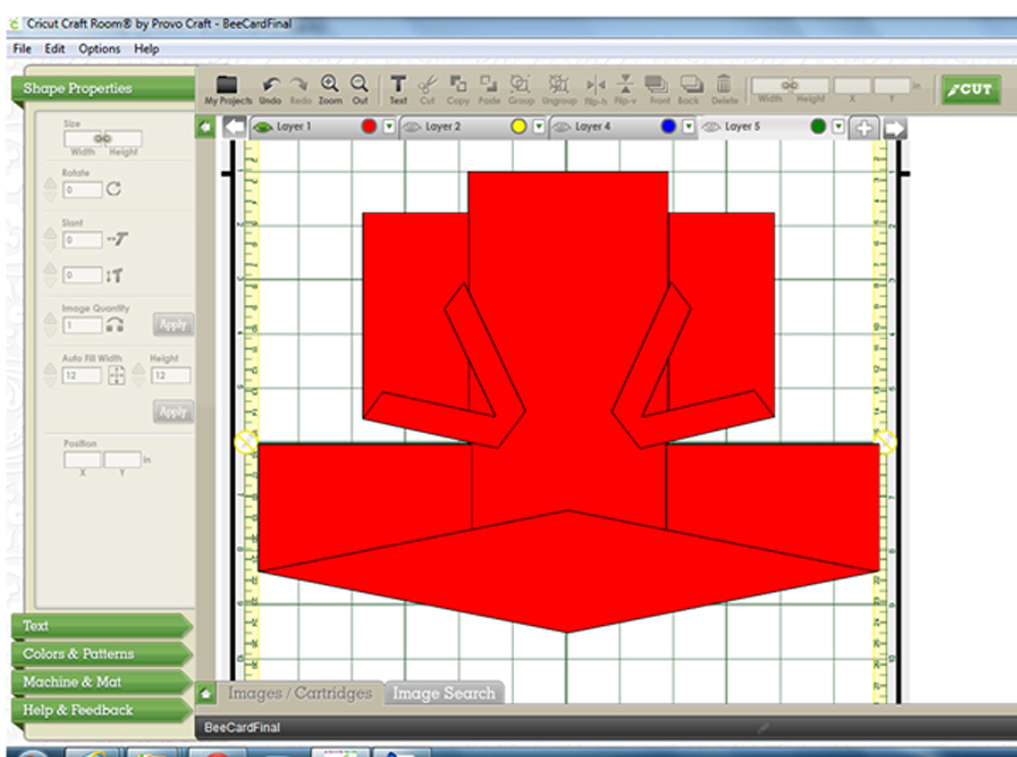





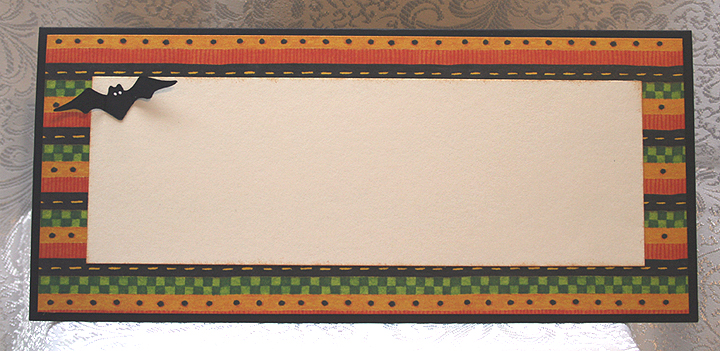







Recent Comments